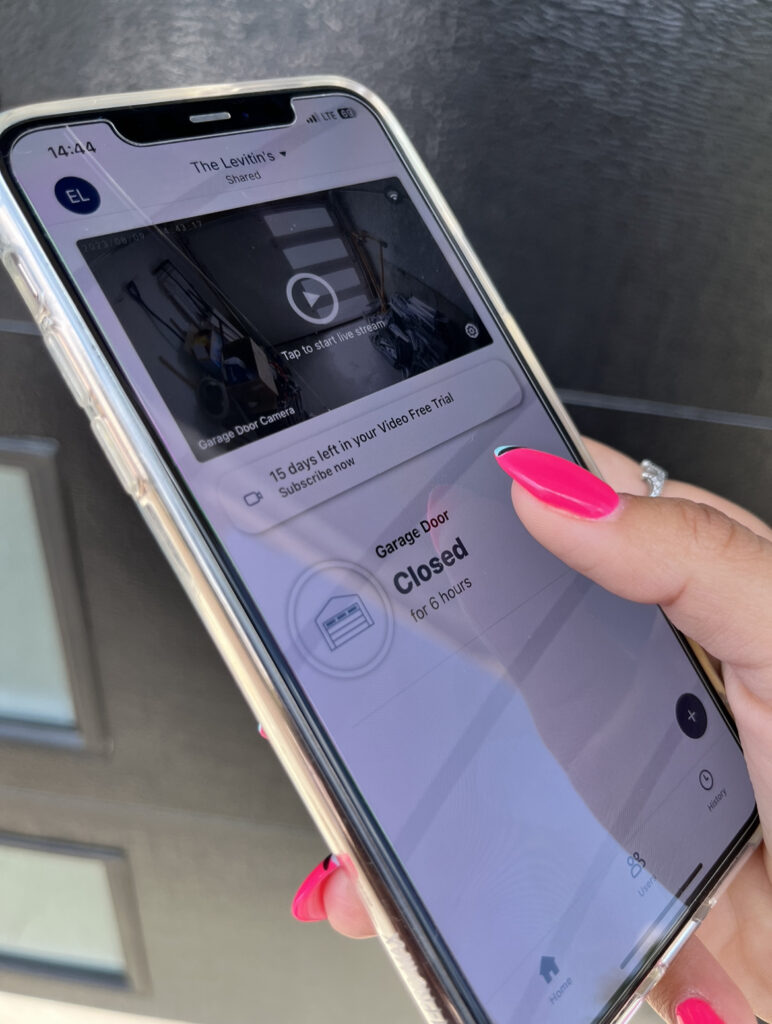In the fast-paced world of technology, even garage door control has undergone a transformation. The MyQ app is a revolutionary solution that allows homeowners in the Greater Toronto Area (GTA) to monitor and operate their garage doors remotely. This blog post aims to provide a comprehensive guide to the MyQ app, its features, and how to use it to control your garage doors efficiently.
What is the MyQ App?
The MyQ app is a smart home solution developed by LiftMaster, a leading brand in garage door openers. It allows you to control and monitor your garage door opener from your smartphone or tablet, giving you greater convenience, security, and peace of mind.
Features of the MyQ App:
- Remote Control: The MyQ app enables you to open and close your garage door remotely. Whether you’re at work, on vacation, or simply away from home, you can control your garage door with a simple tap on your mobile device.
- Real-Time Alerts: The app sends real-time notifications to your smartphone whenever your garage door is opened, closed, or left open. This feature enhances security and helps you keep track of your garage’s activity.
- Scheduling: You can schedule specific times for your garage door to open and close automatically. This is particularly useful for coordinating access with family members or service providers.
- Guest Access: The MyQ app allows you to provide guest access to your garage by sending temporary virtual keys. This feature is beneficial when you need to grant access to friends, family, or service professionals without sharing your personal security code.
- Integration with Smart Home Systems: The MyQ app can be integrated with various smart home systems, such as Google Assistant, Amazon Alexa, and Apple HomeKit, allowing you to control your garage door using voice commands.
How to Use the MyQ App:
- Purchase Compatible Equipment: To use the MyQ app, you’ll need a compatible garage door opener or MyQ-enabled accessory. These are available from LiftMaster and other reputable brands.
- Install and Set Up: Install the garage door opener or accessory according to the manufacturer’s instructions. Download the MyQ app from the App Store (iOS) or Google Play Store (Android) and create an account.
- Connect to Wi-Fi: Connect your garage door opener or accessory to your home Wi-Fi network through the MyQ app.
- Pair the App: Follow the app’s instructions to pair it with your garage door opener. This usually involves pressing a learn button on the opener.
- Explore Features: Once your opener is paired, you can explore the app’s features. You’ll be able to open and close your garage door remotely, receive notifications, set schedules, and more.
- Integrate with Smart Home Systems: If you have a smart home system like Google Assistant or Alexa, you can integrate it with the MyQ app for voice control.
- Provide Guest Access: To provide guest access, follow the instructions in the app to generate temporary virtual keys for others.
The MyQ app brings convenience, security, and modern technology to your garage door control in the GTA. With features like remote control, real-time alerts, scheduling, and guest access, the app offers a comprehensive solution for managing your garage door from anywhere. By following the simple steps outlined in this guide, you can set up and use the MyQ app to enhance the functionality of your garage door opener and elevate your smart home experience in the Greater Toronto Area.
Contact us at (647) 424-3555 for more information!