A garage door keypad provides convenient access to your garage without the need for keys or remote controls. However, situations may arise where you need to reprogram or reset the keypad’s password—whether due to security concerns or to grant access to new users. In this comprehensive guide, we’ll walk you through the steps to reprogram your Chamberlain garage door keypad and reset its password, ensuring that your garage remains secure and accessible.
Step-by-Step Guide: Reprogramming Your Chamberlain Garage Door Keypad
Step 1: Identify Your Keypad Model
- Locate the model number of your garage door opener and keypad. This information is usually found on the keypad or in the user manual.
Step 2: Clear Existing Codes
- Access the keypad by entering your current password, if applicable.
- Locate the “Learn” or “Program” button on your garage door opener motor unit. Press this button to clear existing codes.
Step 3: Set a New PIN
- Enter a new PIN of your choice on the keypad.
- Press the “Learn” or “Program” button on the garage door opener motor unit again.
- Within 30 seconds, enter the new PIN again on the keypad and press “Enter.”
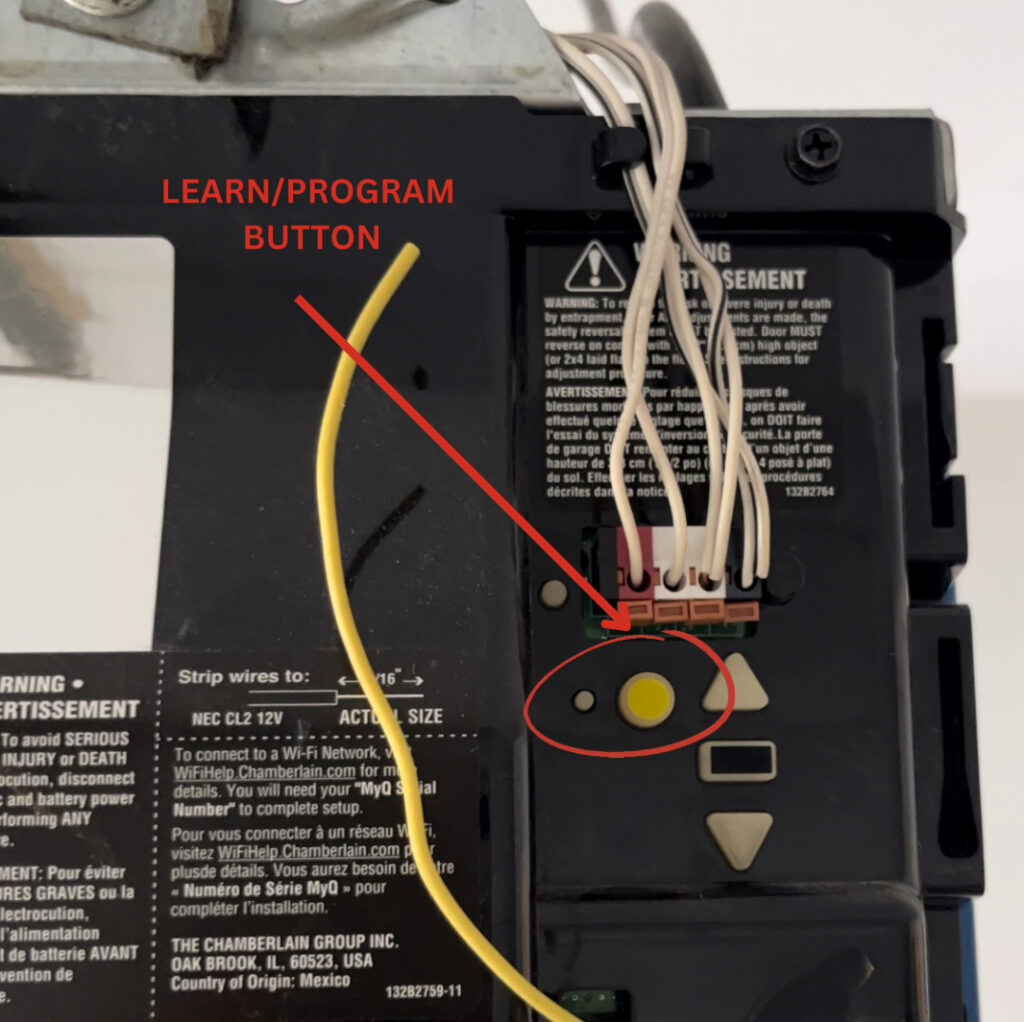
Step 4: Test the New Code
Test the newly programmed PIN by entering it on the keypad. The garage door should respond accordingly.
Resetting Your Chamberlain Garage Door Keypad Password
Step 1: Clear Existing Codes
- Access the keypad by entering your current password, if applicable.
- Locate the “Learn” or “Program” button on the garage door opener motor unit. Press this button to clear existing codes.
Step 2: Reset to Default
- Consult your keypad’s user manual to find the default password reset process specific to your model. This often involves pressing a combination of buttons.
Step 3: Set a New Password
- Once the keypad is reset to default, follow the reprogramming steps outlined earlier to set a new password of your choice.
Additional Tips:
- User Manual: Always refer to your garage door opener and keypad user manuals for model-specific instructions and troubleshooting.
- Security: Choose a unique and secure password that is not easily guessable.
- Regular Updates: For security reasons, periodically update your keypad password to prevent unauthorized access.
Reprogramming and resetting your Chamberlain garage door keypad’s password might seem complex, but with the right steps and a bit of patience, it’s an achievable task. By following this guide, you can regain control over who has access to your garage and ensure its security. If you encounter difficulties or your keypad model varies, consult the user manual or reach out to a professional garage door technician for assistance. Keep your garage secure, accessible, and well-maintained by staying informed and proactive in maintaining your garage door system.
Contact us at (647) 424-3555 for more information

